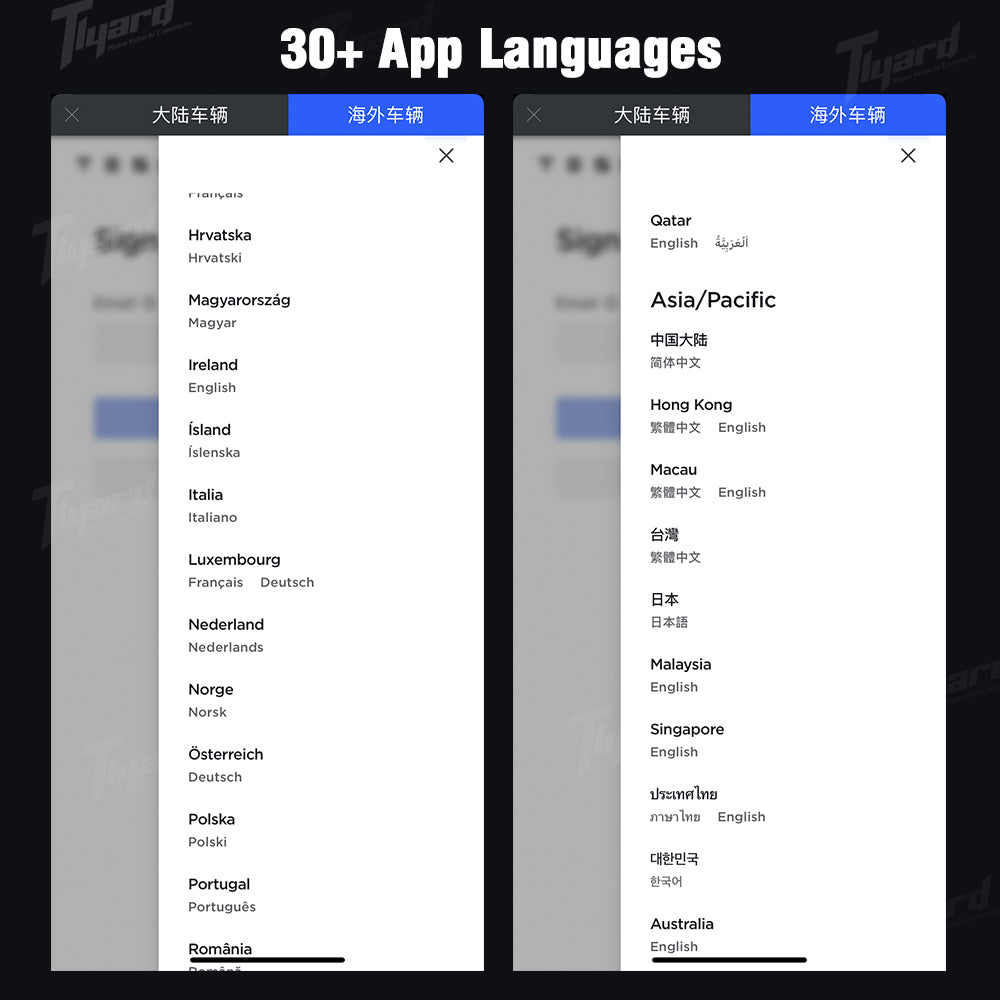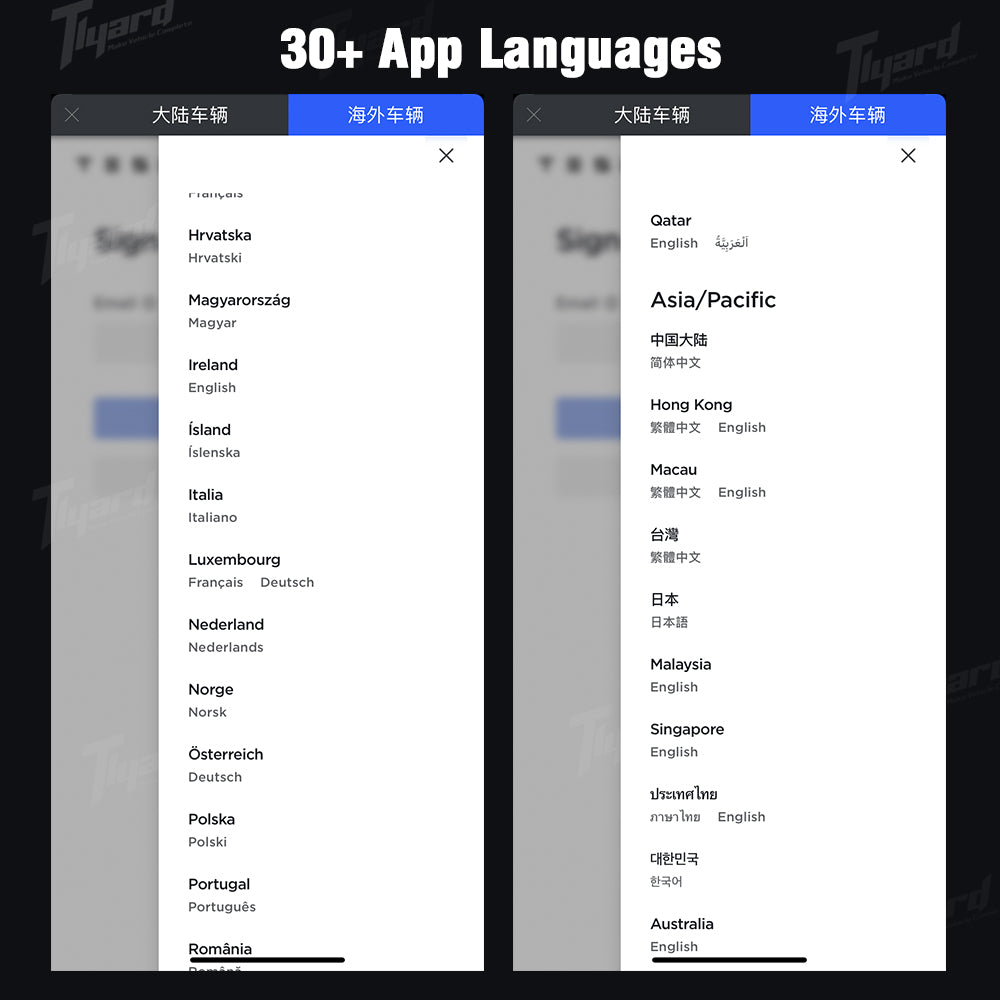Model 3 & Y Customize Multi-function Button With Cybertruck Shape
Model 3 & Y Customize Multi-function Button With Cybertruck Shape
無法載入取貨情況
Discount Code
Discount Code
💖 Valentine's Day Deal💖
💖 20% OFF everything Code: XO20
💖23% OFF Wheels Collection: XO23
Tlyard Installation Services
Tlyard Installation Services
安裝車間地址:
- 羅伯特·阮
- 郵箱:Rnguyen213@gmail.com
- 電話:469 634-0925
- 地址:4621 Stone Oak Dr. Carrollton TX, 75010 USA ( →點擊這裡)
- 卡梅倫審判
- 電子郵件:cameron@cprteslarepair.com
- 電話:+1 7133064834
- 地址: 19430 Gladewater Drive,Tomball,Texas 77375 USA( )
- 德里克
- 郵箱:steadfastdetail@gmail.com
- 電話:0435 531 677
- 地址:Georges Hall, NSW 2198, Australia(→點擊這裡)
- 網址:https://steadfastdetailingsydney.com.au/
如果您需要安裝幫助,請聯繫安裝車間了解詳細的安裝費用。 請注意,這些車間僅提供安裝服務,不對產品的售後問題負責。 如果產品有任何問題,請聯繫我們的支持服務:service@tlyard.com 或我們的在線聊天。
Product Warranty
Product Warranty
For all products purchased on the Tlyard official website, Tlyard offers a risk-free, 1-year quality guarantee.
分享該產品
Product Information
Product Description
Product Description
- Compatible Model: Suitable for Model 3 Highland, 2017-2023 Model 3, 2020- 2024 Model Y, left-hand-drive & right-hand-drive.
- Customizable 10+ Common Functions:
A. Open the four doors; B. Fold/ unfold the rearview mirror; C. Open the glove box; D. Open the Frunk/ Trunk; E. Clock/ unlock the car; F. Turn on the "Sport" mode; G. Open/ close the charging port; H. Turn on/ off the headlight; I. Battery preheating; J. Switch to P/ R/ N/ D/ gear (Only works for Model 3 Highland)
- Dashboard Function: Open the APP on your mobile phone to use the dashboard function, the APP will automatically synchronize vehicle information, such as vehicle speed, current gear, and lights.
- Wireless Charging Holder: 15W fast charging, mobile phone magnetic attraction function. (Two magnetic rings are included with the phone holder even if your mobile phone doesn't support magnetic attraction)
- Patented cutting-edge design: Unique Cybertunk and planet shape for your option
- Non-destructive Installation: It is installed behind the cover under the center console armrest and connected to the original vehicle wiring harness through an adapter cable, which takes less than 10 minutes.
Note:1. Logging in to your Tesla account through the APP is connected to Tesla’s official "fleetapi" interface and will not steal your vehicle information.
2. If you are worried about information leakage, you can also use guest mode. The difference is that the functions available in guest mode will be fewer than those available when logging in to your Tesla account.
3. The APP supports the IOS system and Android system.
About Installation:
- 2017-2024 Tesla Model 3 allows installation either on the rearview mirror or the passenger-side A-pillar.
- Model 3 Highland only supports installation on the passenger-side A-pillar.
iPhone App Download URL: Click Here
Android APP Download URL: Click Here






Shipping & Returns
Shipping & Returns
Shipping Time
Total Delivery Time = Processing Time + Shipping Time
All estimated/typical delivery time are derived from real world data collected from past orders. They are approximate times for reference only.
Cut Off Time 6PM GMT
Processing Time
The processing time begins from the date you placed your order. It usually takes 1-3 business days to process your order. Once we've processed it, we can then ship it.
Orders cannot be returned after 30 nature days. Please contact us within 30 nature days from the date you receive the item. (Note: Steering wheels are custom products and will not be accepted for any return reason other than quality issues)
Product Warranty
We provide a 1-year quality guarantee risk-free for all products in our store after you place an order.
Return Shipping Fee
We do not charge a return handling fee.
Here are three return situations regarding the shipping fee:
1. If the product has a quality problem within 30 nature days after you receive the item, we will cover the freight you ship to us and refund your full order amount.
2. If the product doesn't have a quality problem, and you would like to return the order for personal reasons, please note that you will be responsible for paying the freight of the returned goods, and the original shipping fee we shipped to you will be reduced in your refund.
3. Any additional charges arising from “reject” or “return to sender” shipments will be deducted from the total refund amount.
More Shipping & Returns Policy details are in: